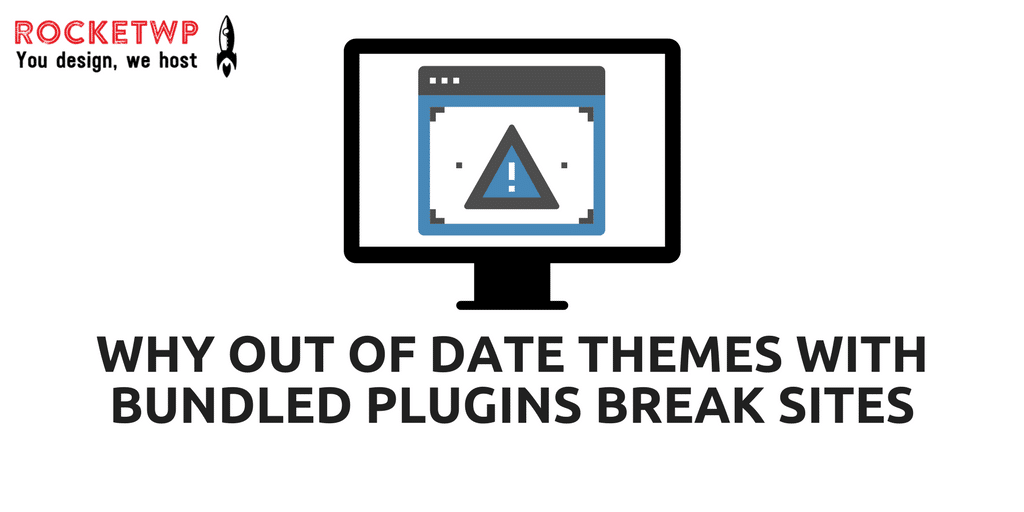Over the past week I have taken on new clients who were having virtually identical problems with their WordPress sites. They had followed the instruction that all WordPress professionals tell them over and over again, WordPress core and all the plugins were up to date or (if truth be told) automatic updates were turned on and the updates got applied to their sites without them even knowing.
What was wrong?
The sites were working, the sites were online and serving pages but …with strange things happening. The most common complaints were: a page builder or similar design plugin not working and some parts of the website displaying incorrectly. I was asked to look into the issues and resolving them.
How we fixed this WP issue
Below is an overview of the process we used to get their sites back up and running:
- Backed up the site
- Check for plugin updates
- Check for theme updates
- Create a staging site
- Migrate the live site to the staging site
- Purchase and upgrade the theme
- Purchase and upgrade any premium plugins
- Test the site functionality
- Get customer to test site
- Get customer to sign off
- Migrate staging server to live server
Looking at the themes and plugins being used immediately highlighted one of the most common problems I find – the purchased theme is out of date and the bundled plugins are also out of date. Even with automatic updates turned on, updates are not being applied and update notifications are not appearing. Looking at the plugins shows the same issue, premium plugins even if the update notification is shown cannot be upgraded.
Themes with Bundled Plugins
As we know theme designers want to make it as easy as possible for the end client to make changes to the design. This means they can sell more themes to make money enabling them to design even better themes. One of the ways to make themes easy to use for an end user is by bundling plugins into the theme. The most commonly bundled plugins are page builders and design plugins. Don’t get me wrong I totally understand why theme designers do this and have no problem with it, I like a theme bundled with a page builder as I am not a designer so it makes it nice and easy for me to edit pages and posts. The problem with bundled plugins is that they do not get updated and, in some cases cannot be updated. The WordPress core and all the other plugins get updated but the bundled plugins do not and end up ‘broken’ or breaking the site.
Premium Plugins
Premium plugins are great, I am a great fan of plugins such as Gravity Forms and WP Rocket. The companies behind premium plugins make money through their plugin, it’s their business so they are always looking at ways to improve the functionality and always working to make it better and always making sure it works with the latest version of WordPress. I am not saying that free plugins are bad it is just that the guys and gals developing plugins as a living are solely focused on the plugin and nothing else. Anyway, I digress, Premium plugins are either sold with a one-off payment with support and upgrades included for a limited time or a subscription, either monthly or annually. Update notifications appear and updates can be applied as long as the subscription is active. As soon as the subscription finishes or the support and maintenance window is up the update notifications and capabilities stop. Again this can result in a broken site as everything else has been updated or upgraded.
An issue for site designers?
We could argue that this is an issue that needs to be addressed by designers. Let’s face it, most sites are designed by a freelance designer or an agency and then passed over to the client. The designer should be informing the client that there is a maintenance charge for the theme and plugins to ensure they are kept up to date. If the theme and or plugins are purchased through a site such as ThemeForest then most sites will need a separate license that should be assigned to the client once the site is handed over.
The fix
Fixing the site is a case of purchasing the theme on behalf of the customer and then applying it, and any bundled plugins to the site. Where required the same needs to be done with any premium plugins. The customer needs to be informed of any support and maintenance period and the cost to extend the support and maintenance period.
However there is one final issue that we need to mention – if the theme developer has not released a new version that incorporates the latest plugin then even running the latest version of the theme will not update the plugin – you may have to purchase the plugin separately, this may break the theme so it is a catch twenty-two.
My personal advice – use a theme without a page builder or a theme such as Divi from Elegant Themes. The page builder is part of the theme and not a 3rd party tool, check it out https://www.elegantthemes.com/
Got your own ways of dealing with theme updates, bundled plugins and premium plugins? Why not tell us in the comments below. If you want to learn about our management service and how we can help support your site click the button below to contact us. Like what you’ve read? Why not share it with your followers or subscribe to our newsletter?
Contact Us