If you have a form on your website or you allow people to comment on your posts or other content the chances are you will end up with spam, lots of spam. Spam in your inbox and in your comments.
If you don’t need comments turned on I would disabled them, we disable comments by default and you can read about it here.
We have tried all manor of solutions to combat spam and bots and it takes a combination of solutions to beat the spammers. We implement reCaptcha as part of iThemes Security, where possible we enable ‘honey pots’ and other check boxes or questions to defeat the bots. The latest weapon in our arsenal is Clean Talk.
Spam protection with CleanTalk
CleanTalk is a Cloud-Based spam filtering service that protects your website from spam. CleanTalk provides spam protection that is invisible to visitors and does not use captcha or other methods to prove they are real.
It protects against spam using a variety of methods:
- Spam black lists – if the IP address is on a black list it gets blocked
- Checks that the email address is real
- Checks for links and other malicious content
The service does not appear to have any adverse affect on performance even though all the checks are being carried out in real time.

Once installed and activated we connect the site using a unique “Access key” and the protection is activated automatically.

Under the advanced settings are whole host of additional settings that can be used to fine tune the setup. One of the options that we turn on is “Automatically Delete Spam” this means that after 15 days comments marked as spam are deleted.
One of the great ways that this solution protects forms from spam bots is the real time validation of email addresses, you can test this on any form, once Clean Talk is installed and activated by using the email address s @ cleantalk.org (without spaces). When you hit the submit button an error will be displayed similar to the below:
Managing Spam
We have a central login and can view all the sites that have been configured on the service and the logs are kept for 45 days, all data that is entered into the form is stored on Clean Talk server and we can forward it on should there be any query. We can also provide you and/or the client with access to the log.
You can also check out the stats for your site from the WordPress dashboard home page:
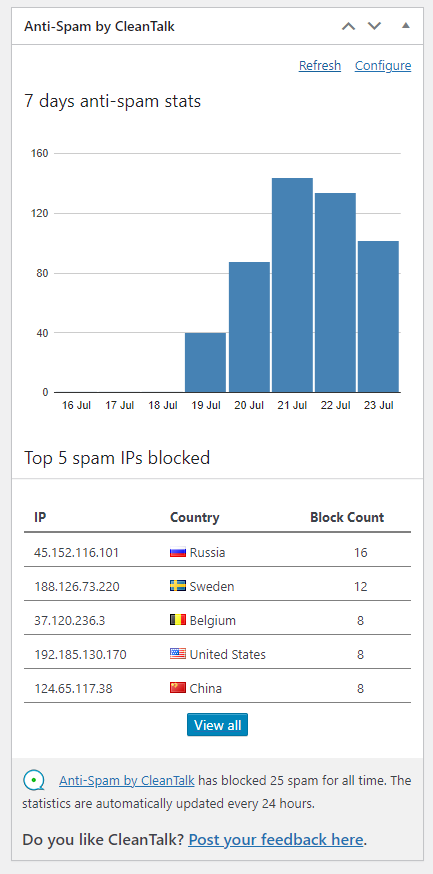
Clean Talk is now installed and configured FREE, it is all part of our Agency Support Plan.
It provides WordPress Professionals with support and maintenance for them,
their clients and their client sites.
If you’re not already a client click the button below to find out more.




