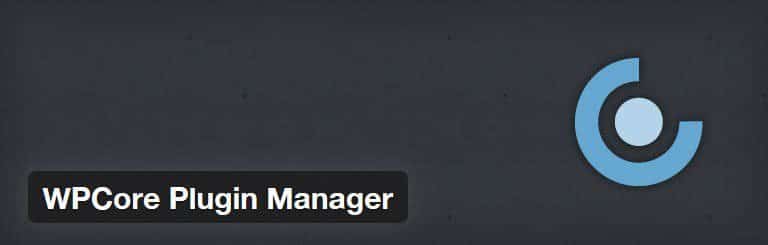What is it?
If you regularly setup WordPress you will know that it can be time consuming installing all the plugins you use. WPCore can save you time by installing all your plugins with a single click. You create a collection of plugins and then use the WPCore Plugin Manager Plugin, enter the code and all the plugins in the collection will be installed. You can also install any pubic collection by entering the collection code. Collections can be kept private or can be publicly available to all users.
What does it cost?
If all the plugins you use are free and stored in the WordPress Plugin Repository you will be able to use a free account. For using premium plugins or plugins not available via the WP Plugin Repository you will need to upgrade to a paid for account.
Accounts cost from CAS$7.00 per month to CAD$99.00 for a forever license.
How easy is it to use?
It’s easy to get started and use the Plugin:
- Head over to https://WPCore.com and create an account
- Create a collection
- Add plugins
- Install the WPCore Plugin Manager Plugin and activate
- Enter the collection key
- Click Install Plugins
- A list will be shown of the plugins to be installed, bulk install the plugins
- Wait for the plugins to be installed automatically
- Bulk activate the plugins
Note: If you already have a site installed with all the plugins you use you can export all the plugins or the active plugins only to a new collection.