If you have a VPS server hosting your client sites and you use it as a DNS server – chances are you have only the one. Now if that server goes down everything goes down with it – the customers site, the customers email and possibly most importantly the DNS. Officially you need a minimum of 3 DNS servers and no more than 7.
I have run a few checks on some designers who I know are using a VPS to host their clients sites and emails and have found that everything is on the same IP, they may have 2 name server entries but NS1 and NS2 use the same IP address.
Why is this important?
As previously stated, officially you need at least 3. Also you have no resilience, if the server goes down, or even if just DNS stops working on the site then every look up will reply back that the domain does not exist. Now while this does not matter for web traffic as (hopefully) people will come back it does for email. Email will just bounce straight back, even if you’re not hosting thier email.
To run an additional 2 servers for DNS is a pain, more to look manage, update and maintain and more cost. Best option is to farm it out. Amazon Route 53 is just the service and luckily Plesk comes to the rescue – again!
Plesk provides you two options for managing DNS:
- You can setup 2 (or more) servers with the BIND9 service and the Plesk Slave DNS Manager Extension
Or
- Use Amazon Route 53 with the Plesk Amazon Route 53 Extension
If you want to check your name servers simply visit http://www.intodns.com enter your domain name and click Report. You do not want to see the following:
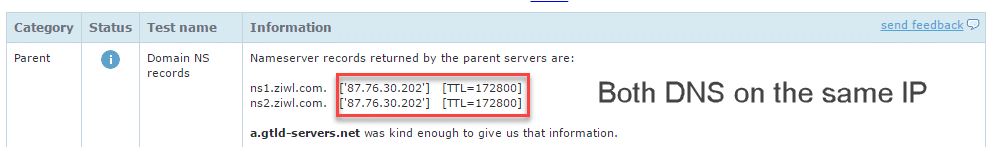
As you can see both ns1.ziwl.com and ns2.ziwl.com are on the same IP (the whole domain is hosted on this one server including website and email). This means that if anything happens to this server or if the DNS service stops running then something is going to go down.
We have just finished testing both Amazon Route 53 and the Plesk Amazon Route 53 Extension. It works fantastically well and we are in the process of migrating all the domains we can over to Route 53. Amazon Route 53 is now a standard service that we will implement on all our server builds.
Costs
There is a small charge for using Amazon Route 53 – currently $0.50 per domain per month for the first 25 domains and then $0.10 per domain per month thereafter. Then $0.40 per million queries. We believe this is a better ROI than running an additional 3 servers.
How to Check
I would suggest you check what name servers your domain is using – check for 2 name servers and that they are on 2 different IP addresses. Just visit http://intodns.com.
How to implement
If you are only running on a single IP address then I would find an alternative hosting provider if I was a customer, as a designer or agency I would implement Amazon Route 53 as soon as possible. A simple guide can be found below:
- Sign up for an Amazon Route 53 account
- Install and configure the Amazon Route 53 extension on Plesk
- Add the new DNS servers to your existing domains – or update the template (use with caution)
- ‘Push’ all your domains and records to Amazon Route 53
- Update the DNS servers on the domain control panel
- Remove the old DNS servers
We will shortly release a video guiding you through the setup process – why not sign up and be the first to find out.
Once you have carried out the steps you still use Plesk to create and modify your domain records, the Plesk extension automatically pushes the records to Amazon Route 53 – even creating new domains when you add them and remove them from Plesk.
Plesk and Amazon Route 53 Extension – just another way that Plesk makes hosting sites for your company or your clients easy, reliable and painless.




