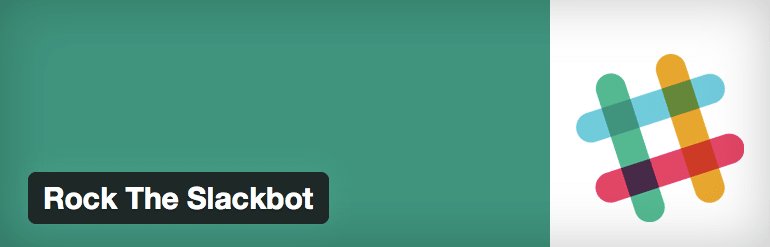If like us you use Slack then you’ll love this plugin – Rock the Slackbot by Rachel Carden.
Install and activate this plugin on your site then connect it to your Slack account, now whenever there is an update available to a plugin, theme or core you will receive a notification in the Slack channel you selected. If your site is set to auto update you’ll also get a notification when an update has been applied.

There’s more
Not only can Rock the Slackbot let you know when there are upgrades and updates it can also notify you of any of the conditions below:
- When a post is published
- When a post is unpublished
- When a post is updated
- When a post is deleted
- When a post is trashed
- When a 404 error is thrown
- When a menu item is deleted
- When media is added
- When media is edited
- When media is deleted
- When a user is added
- When a user is deleted
- When a user’s role is changed
This is great if you are part of a team creating content for your site or client sites.
So if you already use Slack as part of your workflow then download Rock the Slackbot and get even more from Slack.
More information about Rock the Slackbot can be found here https://wordpress.org/plugins/rock-the-slackbot/
For more on Rachel Carden check out her profile and find out about her other Plugins on WordPress here https://profiles.wordpress.org/bamadesigner/#content-about
Find out more about our WordPress Management, Monitoring and Maintenance service
Plans & Pricing