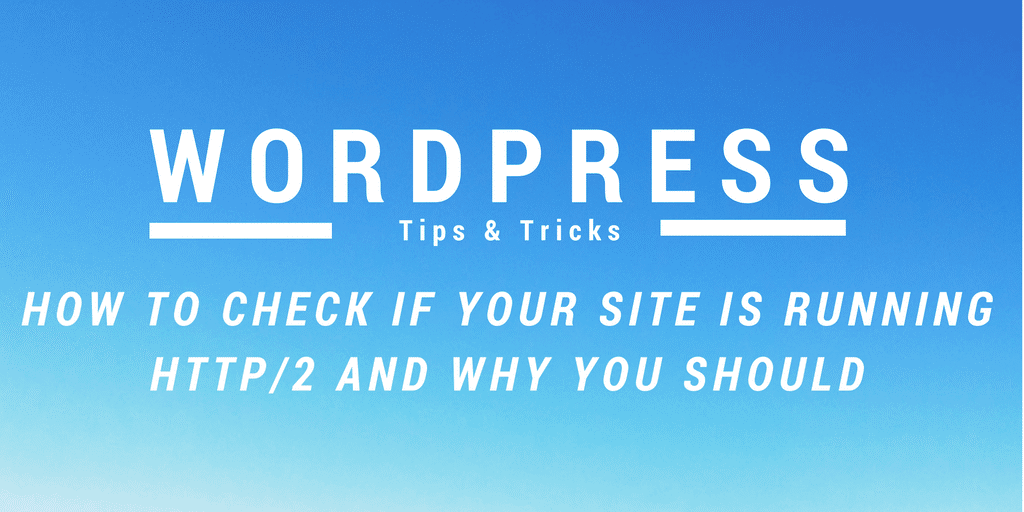HTTP/2 is the latest version of the internet protocol, this was declared by the Internet Engineering Task Force back in May 2015. So why is this important to me and more importantly my site? The quick answer is speed, HTTP/2 loads almost 3 times quicker than the old version. Using HTTP/2 enables your browser to send and receive multiple requests through a single TCP connection as a result pages load faster. Your site should be running HTTP/2 and here is an easy way to check:
- Click the button below to go to KeyCDN HTTP/2 test page
- Enter your URL
- Click the Test Button
- Check for the result
As you can see from the image below RocketWP is HTTP/2 enabled:
![]()
“All RocketWP websites are HTTP/2 enabled.”
So what if my site is not HTTP/2 enabled? In the first instance speak to your hosting provider or designer to get them to enable it. If they can’t or won’t look at migrating your site to another provider or bring it to us. We will ensure that your site is running the latest and greatest versions of everything needed to run a fast WordPress site. Just click the button below to contact us.
Check your site now: HTTP/2 Test or contact us: Contact Us