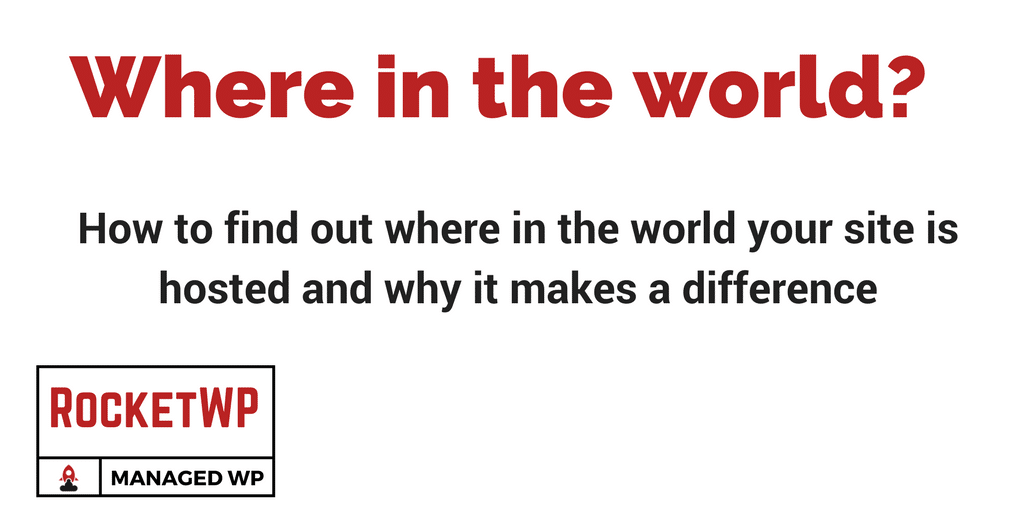Do you know where your site is hosted? One of the greatest things about the internet is that it is border-less, spans the globe and gives a population of billions the opportunity to visit your site.
We know that nearly everyone starts their search for anything and everything on Google. Google knows what county the search is originating from and then provides the results based on their location and the location of the data.
So if someone in the UK is searching for widgets but your site is hosted on a server in the US then you are going to be ranked lower. So where your site is located in the world matters.
This problem is not solved by using a CDN as most CDN’s use a subdomain and it is your URL that is submitted to Google.
If you want to rank higher in the UK for your services then host with a provider in the UK.
To find out where in the world you will need to do 2 things:
Step 1 – find the IP address of your server
- Go to https://intodns.com
- Type in your domain name
- Click Report
- Scroll to the bottom of the page to the www record
- Make a note of the IP
The IP address is the actual IP address of the server your site is running on.
Step 2 – Locate your server
- Got to http://www.iplocation.net
- Type in the IP you found in Step 1
- Click IP lookup
- It will now tell you where your site is hosted.
Not only will this affect your search ranking it will also slow down your site. Chances are if your using a US server you will be using US name servers, all this crisscrossing of the Atlantic will have an impact on the speed of your site.
If you find that your site is not hosted in the UK then I would move it to a host that has servers in the UK and allows you to specify a U.K. Server.
Remember we can help you migrate your site from any provider to any other provider – including our own hosting UK based platform. Just call us in the UK on 01622 320340 or click the button below to find all the ways you can get in touch.
Contact Us